How I Built a Personal Website & Monetize (without coding)
My process in building, marketing & monetizing a personal site
As a product builder↗️, I build micro tools to solve my own problems. For example article tool, event app, meal box app, finance tracker, SaaS tracker, Notion portfolio, and book reading tracker.
Today, I will share my process, tech stack, and strategy to build, monetize and promote a personal website. My hope is to share my ideas with everyone who is trying to break into product/tech or independent professional career.
For context: I’m sharing my experience as a solo founder, product builder, and independent consultant who has benefited from the power of personal website and branding.
1. Starting point 💡
I started my personal website in 2019 when I was pivoting my career from digital marketing. The initial goal was to create a new portfolio and hold myself accountable by constantly building, launching, writing, and reading.
As my work expands, I begin to transform my website into a multifaceted “hubs”. Here are my thought processes in building the current version:
(1) The product studio
To de-risk new ventures by building and launching startup experiments using MVP and fast prototyping approach. You can find all my product launches on the Home page.
(2) The portfolio
To expand my portfolio, I have added a Growth section to record my project traction, traffic, subscribers, and revenues. You can find these tracking on the Home page.
(3) The resource hub
To document my process in building MVPs, Notion productivity setup, growing profitable side projects, and product launches — and contribute knowledge to the community. You can find these tutorials on my Blog.
(4) The vision setting memo
Where do I want to be in tech in 2021? What do I want to build next? These questions are being answered on my About page. By creating this public memo, it forces me to clarify my North Star and refine it as I go.
(5) The digital product hub
To package my track record, expertise, and social proofs into digital products, i.e. no-code app templates, Notion templates, and online courses. You can find these on my Tool page.
How to build a portfolio when you have nothing to show?
Create case studies. If you’re trying to break into growth marketing, write a teardown on successful marketing campaigns— or even better, your own experiment that drives X traffic or SEO keyword ranking.
Write a blog. Identify a specific domain that interests you and start sharing your point of view, lesson, tutorial, note, prediction, etc. It will open many doors to relevant conversations and connections.
Start a side project. Instead of using your personal site as a (boring) resume, start showcasing your core skills by developing side projects to attract potential clients, recruiters, collaborators, sponsors, etc.
Pitch your way to the opportunity you’re seeking. Want to attract more customers, supporters, investors, and collaborators? Write about what you’re working on, WHY you’re doing this, current results, how you will take it to the next level, and a clear “ask”.
2. Tech Stack 🕹
In my previous post, I explained how I built the 1st version of the site in one hour — without any coding.
To expand my site functionalities, I have used these “no-code” tools to quickly set up my website with features like: directory, portfolio, email signups, product page, and customer payment:
(1) Namecheap
I bought the site domain from Namecheap for $8.88 per year. They have the most user-friendly UI and DNS dashboard.
(2) Carrd Pro
Carrd is a website page builder with integration capability. It allows me to quickly drag-and-drop, add custom CSS, integrate with no-code tools, and create multi-pages or sections.
(3) Airtable
I use Airtable to create a database of testimonials. I created a “Wall of Love” featuring praises from people who have shared their words about my work and product creation.
(4) Notion
I created a Notion Portfolio Tracker as an extension to my personal site. As my work expands, I wanted to display all my previous work and resources without overwhelming my personal site.
(5) Gumroad
I integrated Gumroad to sell digital products and handle customer payment directly from my personal website. Test an example
(6) PayPal (buttons)
I offer 1:1 video consultation for Notion and MVP sessions. You can easily do this by using PayPal buttons and paste the payment URL on the website buttons.
(7) Calendly Pro
Upon purchase of my video consultation via PayPal, I use Calendly to automatically redirect paid customers to book their time slots.
(8) Substack
Using Substack to collect email opt-ins and grow my newsletter subscribers. With Carrd Pro, I can easily embed and customize the signup box to match the theme of my website. I placed the signup near the bottom of every page:
(9) Buy Me A Coffee
Collect $ contributions from supporters and fans, here’s my Coffee page
(10) Google Tag Manager (GTM) & Google Analytics (GA)
I created containers and tags in GTM to integrate Google Analytics, GA event tracking, and custom Facebook Event code. This can avoid cluttering my HTML codes with a bunch of tracking pixels.
3. Monetizing 💰
I monetized my personal site (or personal brand) by offering products and services for a tech-centric audience. Some of these are in the form of:
Contracting work
Video consultation
Here are 4 types of business models that I’m using to monetize:
(1) Service business model
In the beginning, I was monetizing my expertise by offering client services for US/APAC remote teams and tech companies in product, community, and growth strategy.
(2) Productized service model
I created pre-determined advice packages through 1:1 video consultations in the domain of Notion consultation and no-code product building.
(3) Digital product model
Notion TrackerSuite is a profitable business that monetizes from selling online course and Notion templates (how I built this). I also added a mix of other no-code products on my Tool page.
(4) Subscription business model (not yet)
This is the model where I’m currently synthesizing— a recurring business model that will create scalable profit growth.
How to find your “voice” and monetize your expertise?
Start with curiosity. If you haven’t found a passion, you can start by following your curiosity. Pick up a skill, learn something new, build a side project, and share your learning. You will eventually discover a pattern of your “voice”.
Create “proof of work”. Turn your learning into a project and build a portfolio around it. This will demonstrate your core skills as an independent professional and convince potential clients to work with you.
Build a track record. Your track record in growing email subscribers, ranking on SEO, and bootstrapping a profitable business are valuable for monetizing your expertise. Publish your results and convert your track record into social proofs. Here are my examples
Create the product. Once you have social proof around your expertise, create an offering and sell it. Find your first paying customer. Your first dollar earned from the Internet is the most rewarding experience. Read how I validated a product idea 💪
4. Marketing 🥳
I landed a remote role with a US-based company in 2019 while physically remained in Malaysia. I wouldn't have attracted that opportunity if I didn’t set up my personal website and promote my work in public.
Marketing your website can be showing your work consistently, growing an email list, pitching your expertise, distributing your blog posts, building an audience, a community, or a personal brand, etc. For example:
Building an audience
Building an online audience can increase visibility for your work. Here’s what I do: I’m growing Twitter (5,500+ followers) by sharing my best resources, writing articles on Medium (46K/month traffic), and growing a list using Substack (2,400 email subscribers).
Alex Lieberman, CEO of Morning Brew recently shared a framework for audience building. The idea is to turn your free audience into a monetized audience where they become the paying customers of your products.
Build in public
I call this “transparency” or “behind the scenes” marketing. You publicly share your ideas, strategies, wins, losses, learning, tech stack, templates, etc. In this Tweet, I share my revenue growth and strategies I used to get there:
Paul Yacoubian, founder of Copy.ai shares transparent statistics about his startup traction: users acquired, recurring revenues, product metrics:
More ideas to promote your personal site
Update personal site and Tweet about it
Create free downloads and opt-ins
Hyperlink personal site across your blog posts
Blog about your process in building a personal site
Mention website link on Twitter & LinkedIn Bio
Consistently showing great work
Launch email campaigns and point people back to your blog
Your website is like a product — build something people want





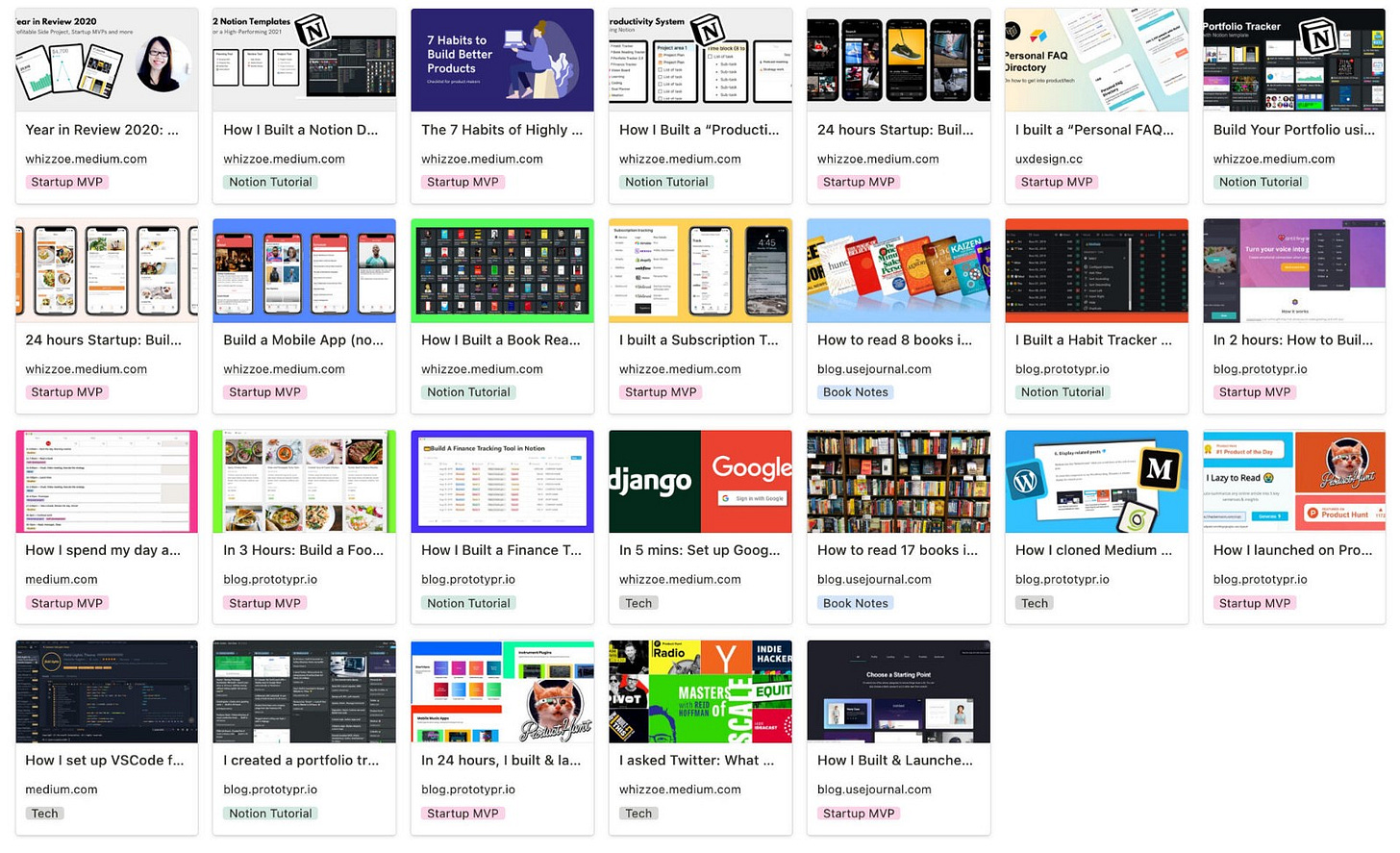
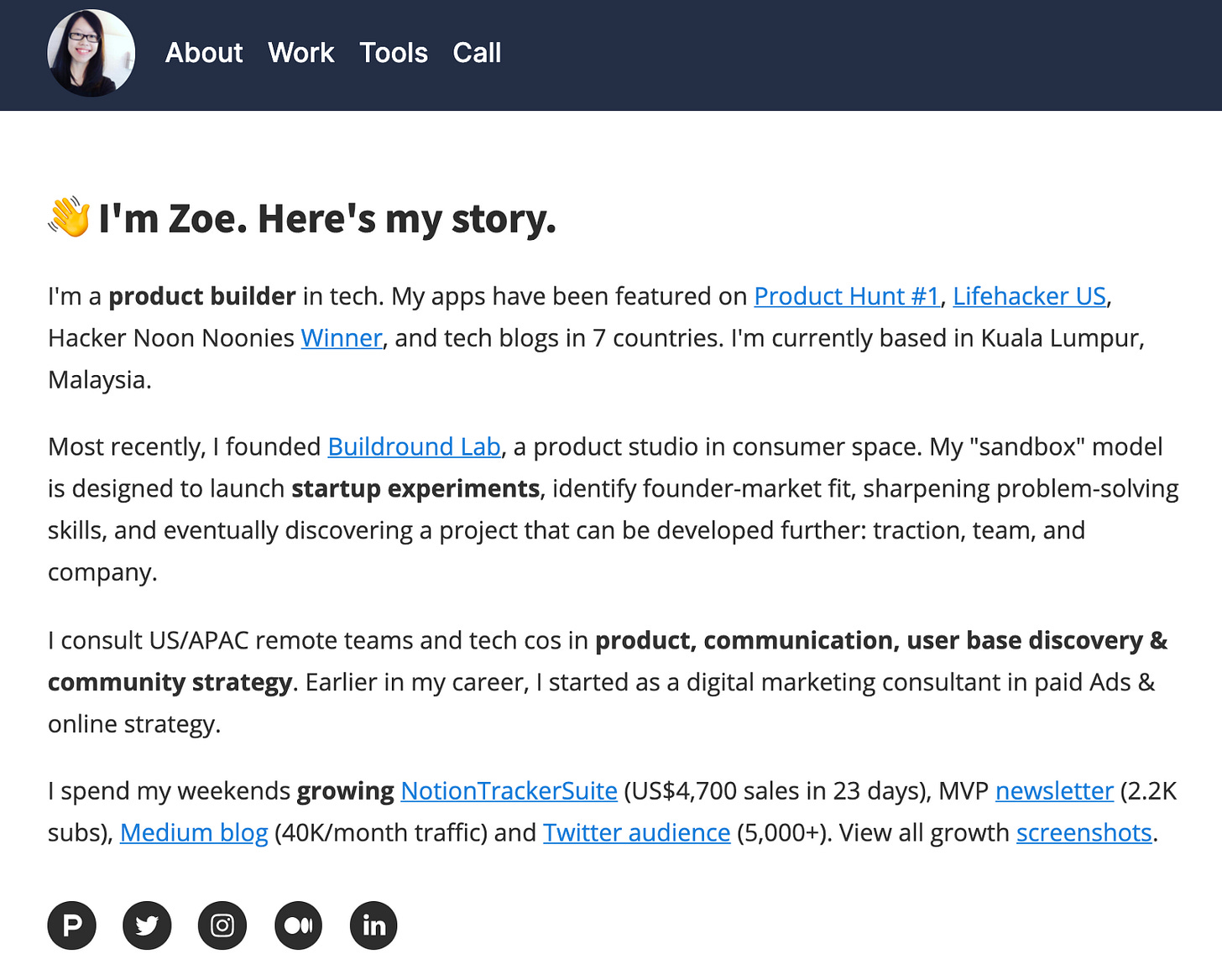

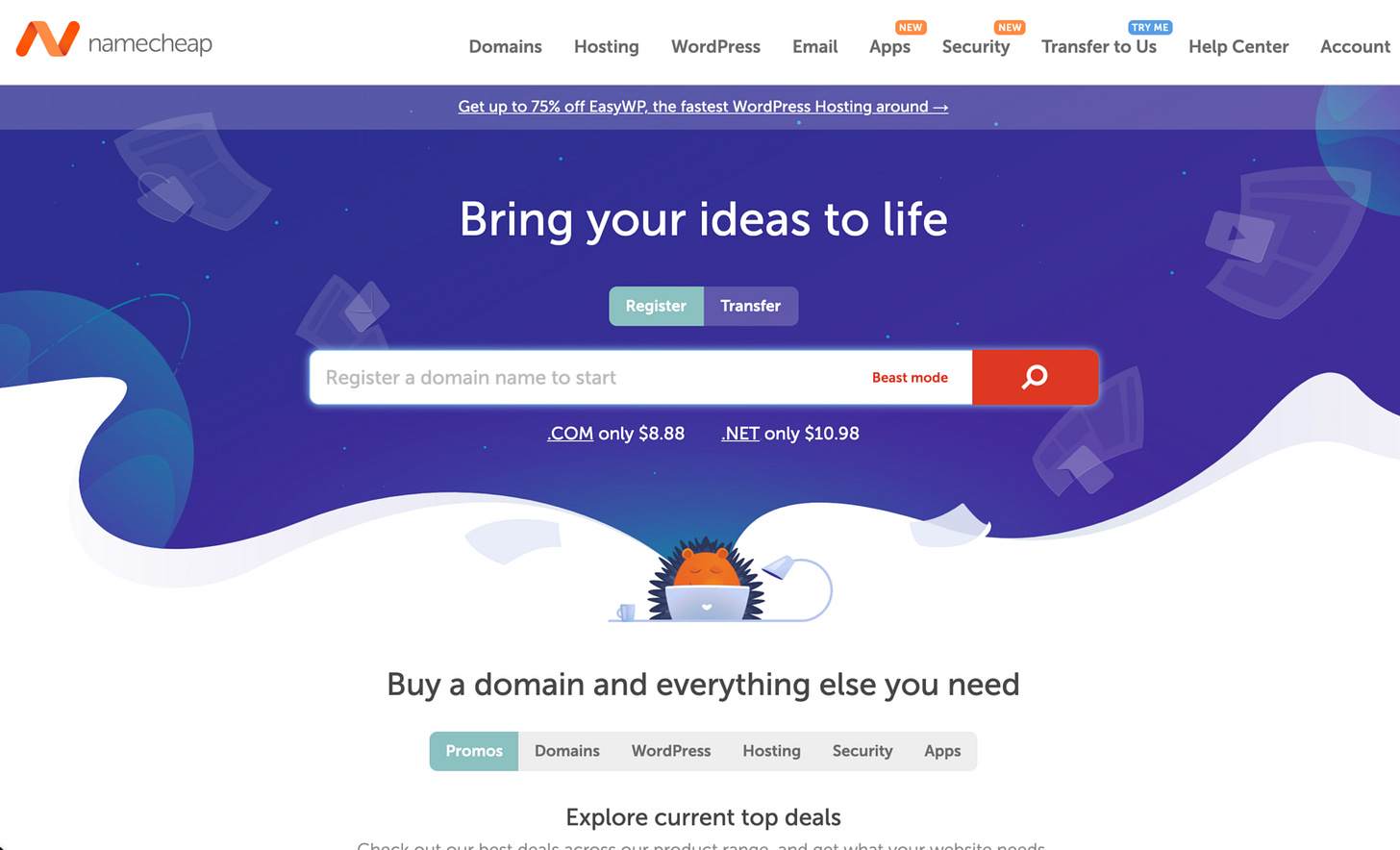




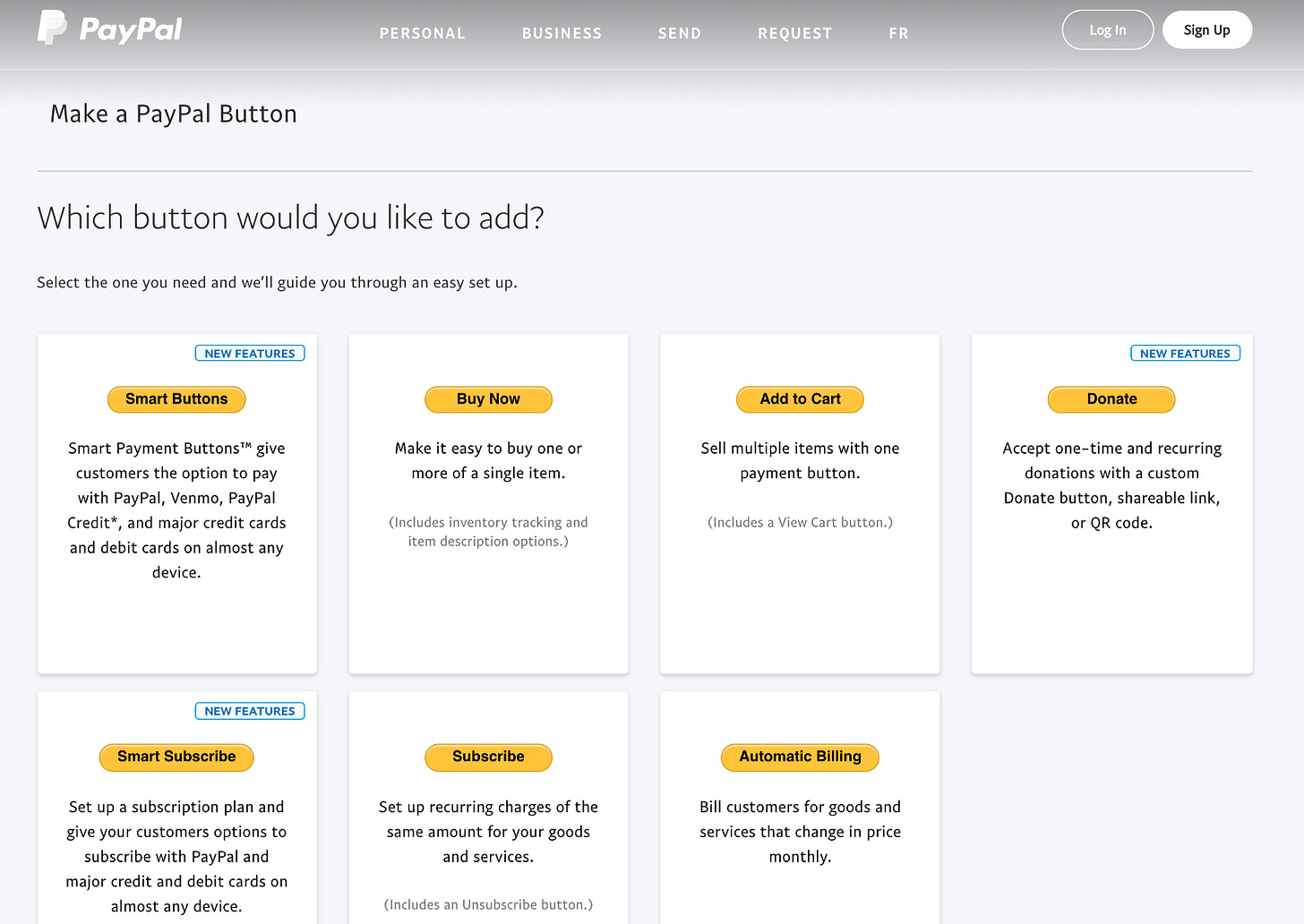

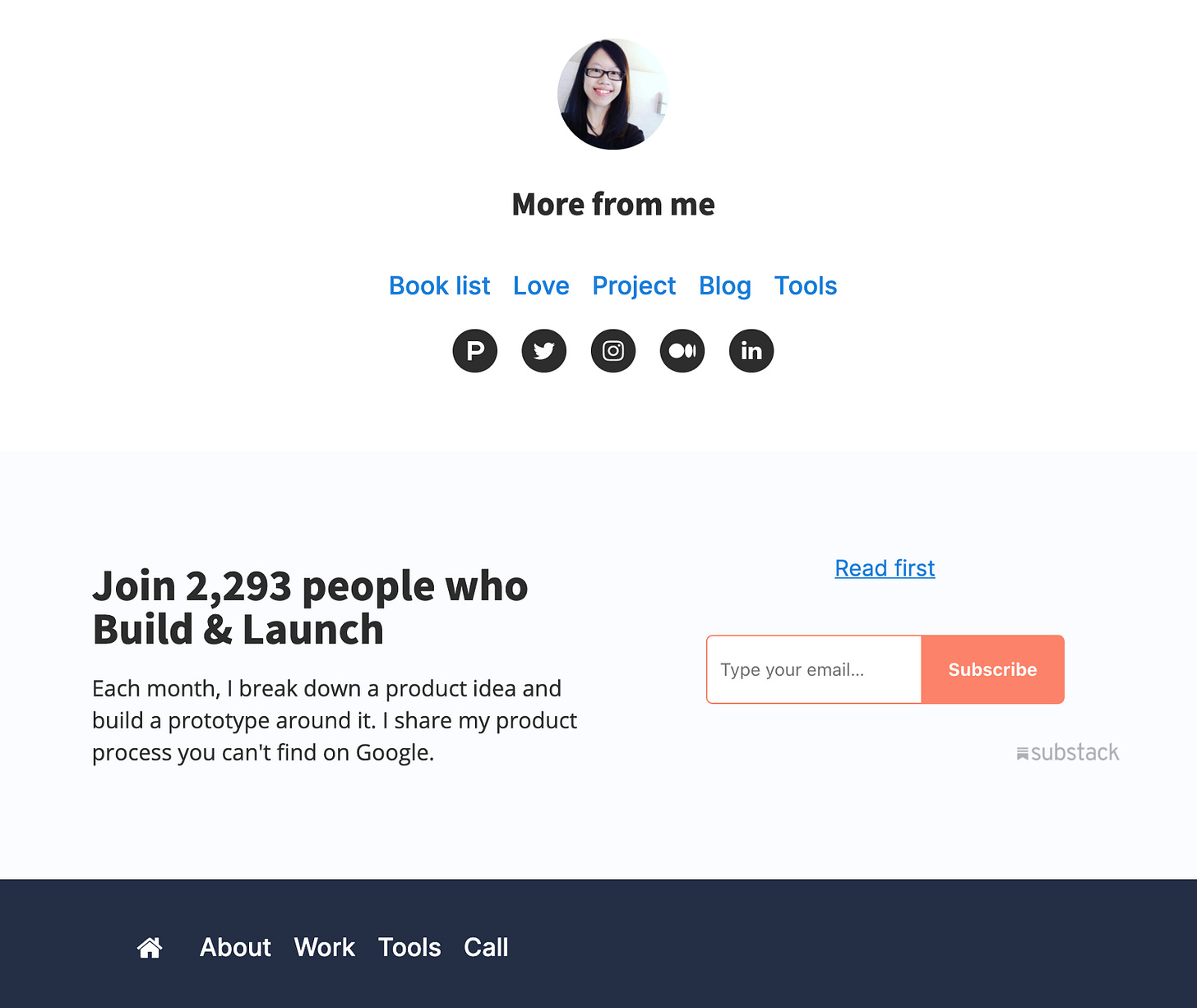


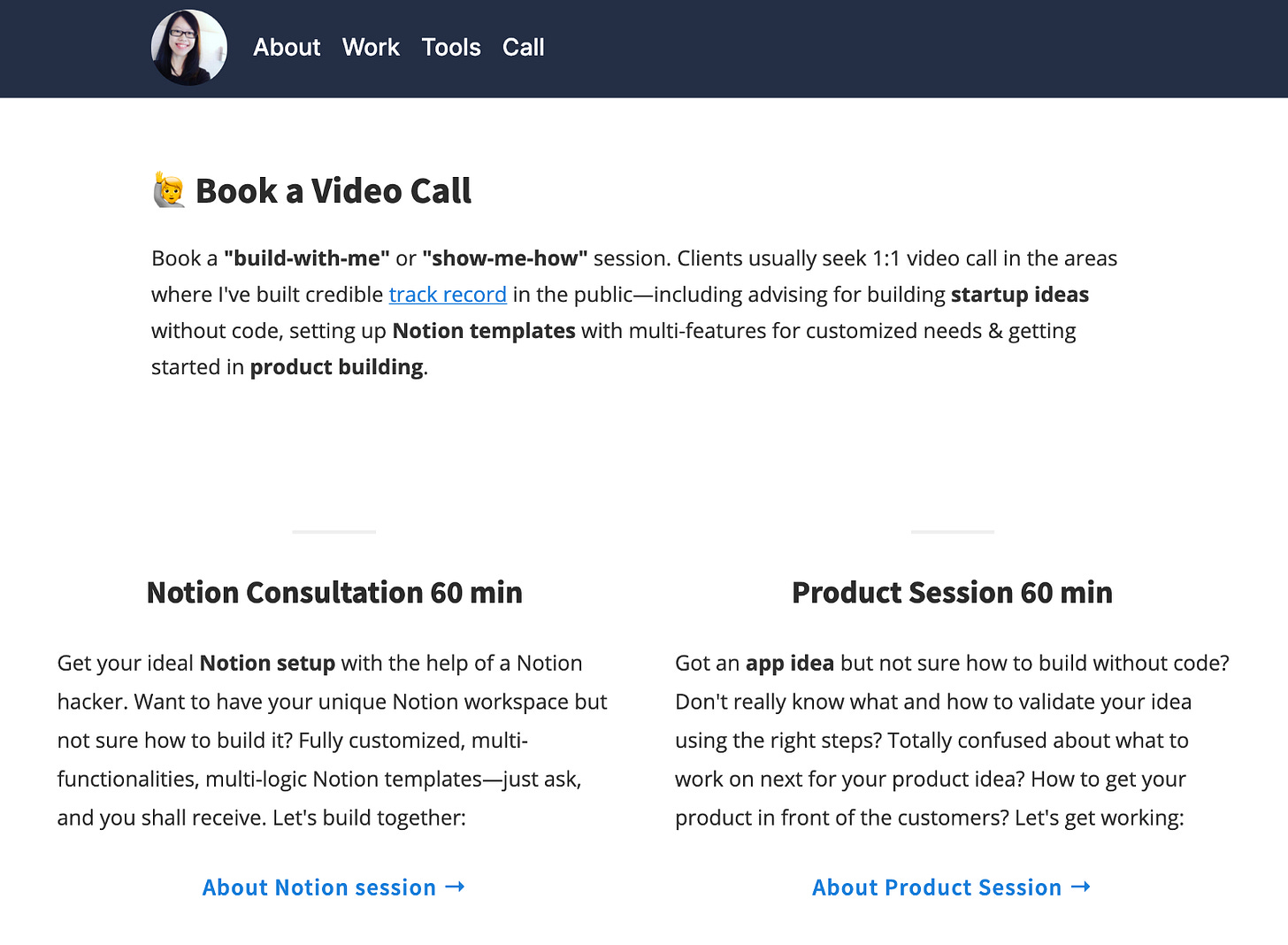



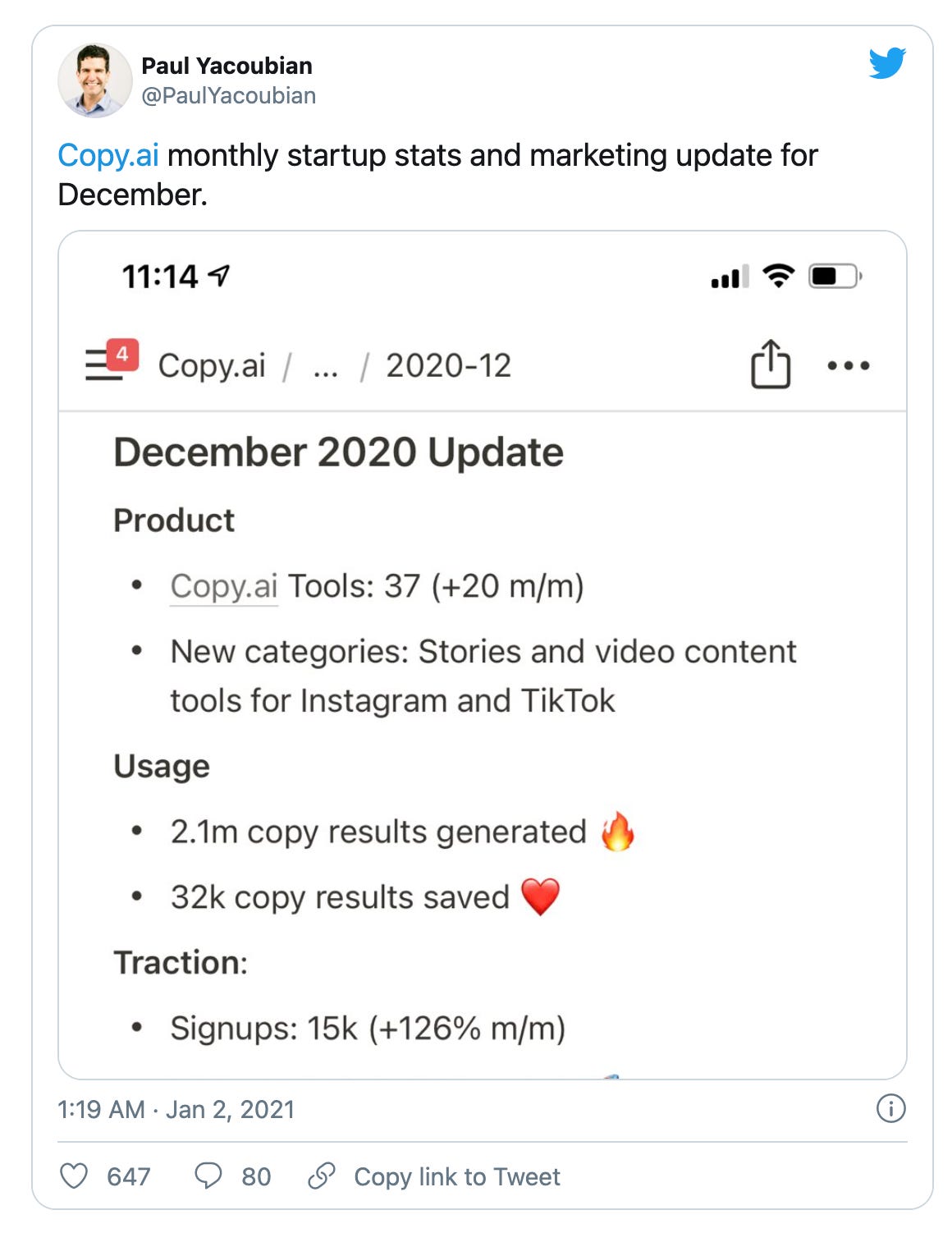
Nice write up. Question: Notion let's you put icons before text but I've not been able to do that in substack. It seems that you are creating a large block image outside of substack and then dropping it in as an image to get the thumb nail images to show up before text in your article. Is this true and what program are you using to create and size those larger images?